Typed text Translate in your text box, plus web content hovering translation. Enable smooth multilingual communication on any social platform and with AI
Unlock full potential of comprehensive communication on the internet with Type Translate
Transform text in text fields to target language instantly with shortcuts or by clicking the icon, no pop-up or page load wait
Type Translate delivers contextual translations. Free from waiting on full document loads or inefficient pop-up viewing
Combine Instant Text Box Translation and Hover Over translation features for fluid conversations on Messenger, Facebook, Twitter, Reddit, and more
Elevate AI insights with text box translation feature, effortlessly gather information and deepen your understanding in any language
With shortcut keys set up, make the translation process in your text box even more convenient and efficient
With support for over 100 languages, Typing Translate ensures accurate interpretation of words, phrases, sentences, in French, German, Spanish, Arabic
Enter in the text box, apply type translation with keyboard shortcuts or a button click, and perform searches for more relevant and precise information in your target language
Google Search
Bing Search
DuckDuckGo Search
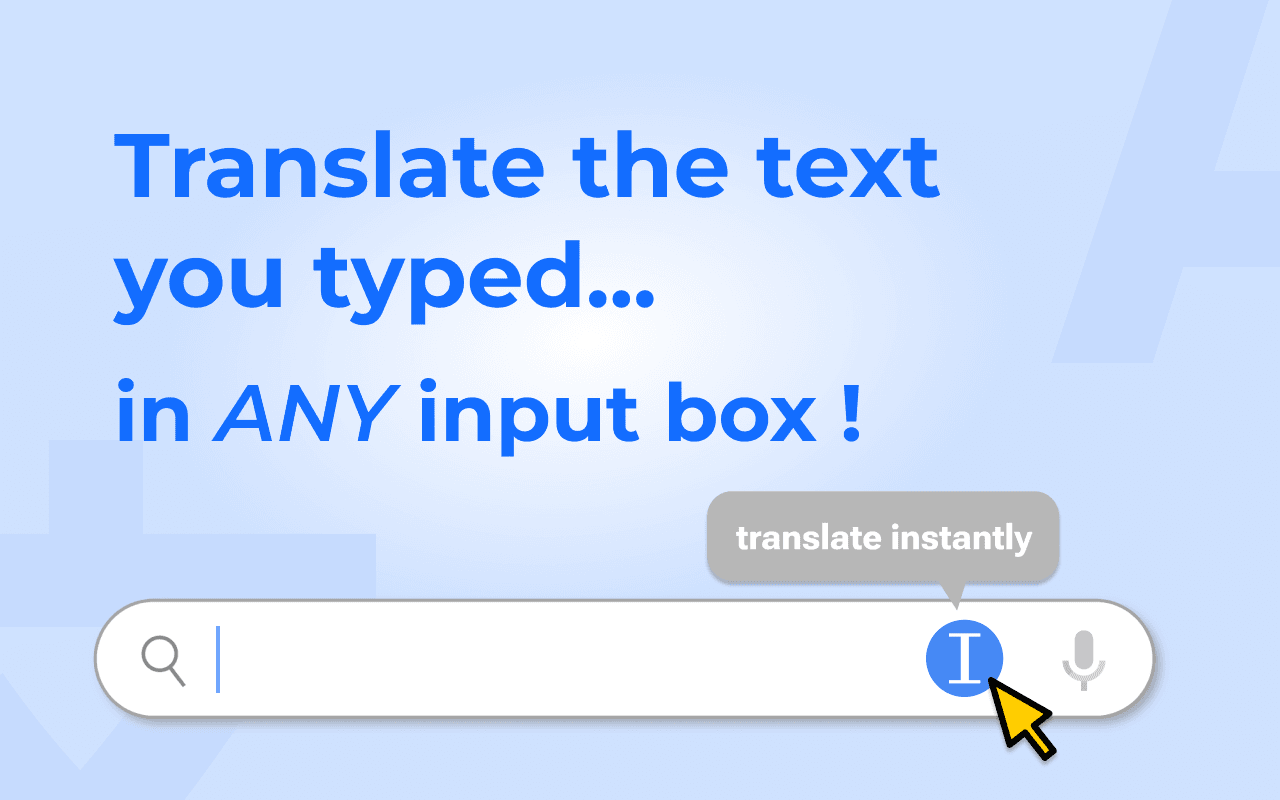
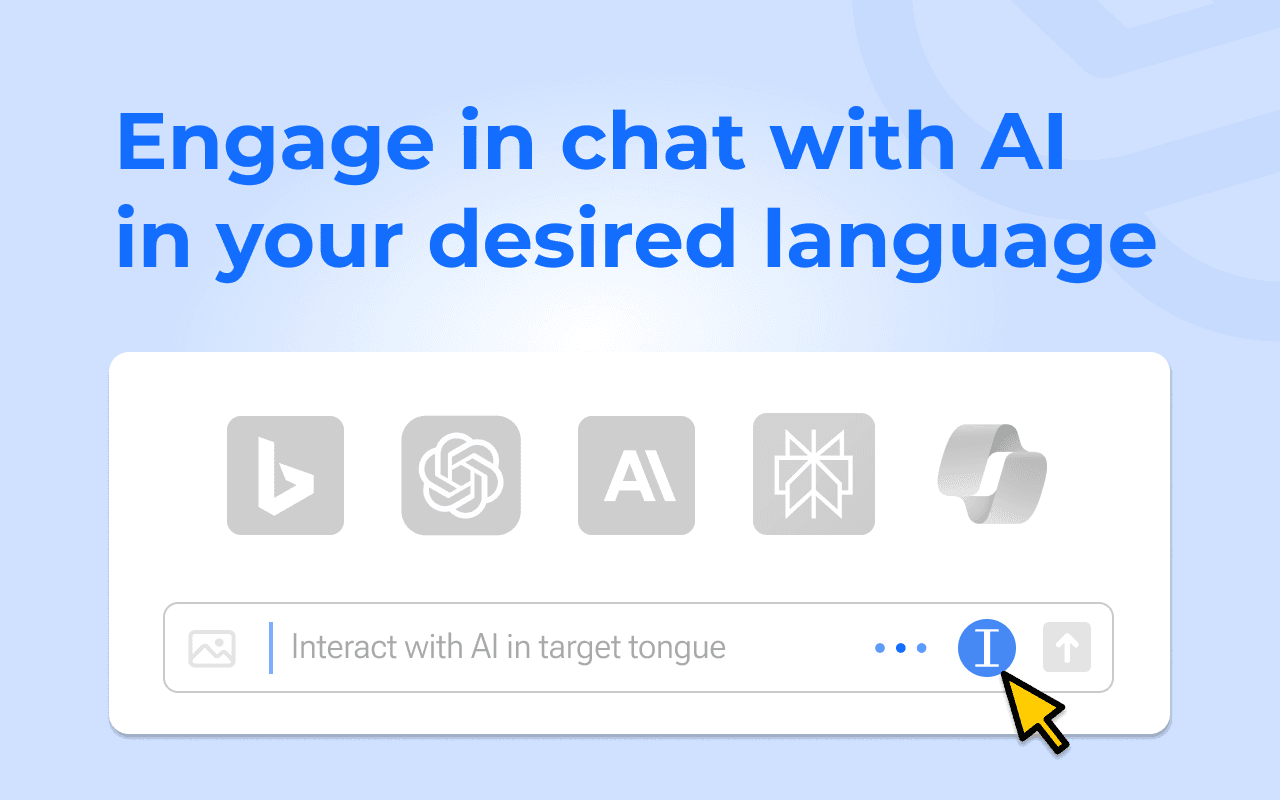
Type text in your native language, translate it to interact with AI. After receiving responses, hover on the original text to translate it back to your original language, ensuring a smooth and informative multilingual dialogue
ChatGPT & GPT4
Perplexity
Diverse Range of AI LLMs
Express yourself on Facebook, Reddit, and Twitter. Participate in IM discussions on Messenger in your target language and connect seamlessly with your friends regardless of language differences
Messenger & Facebook
Reddit/Subreddits
Twitter(X)

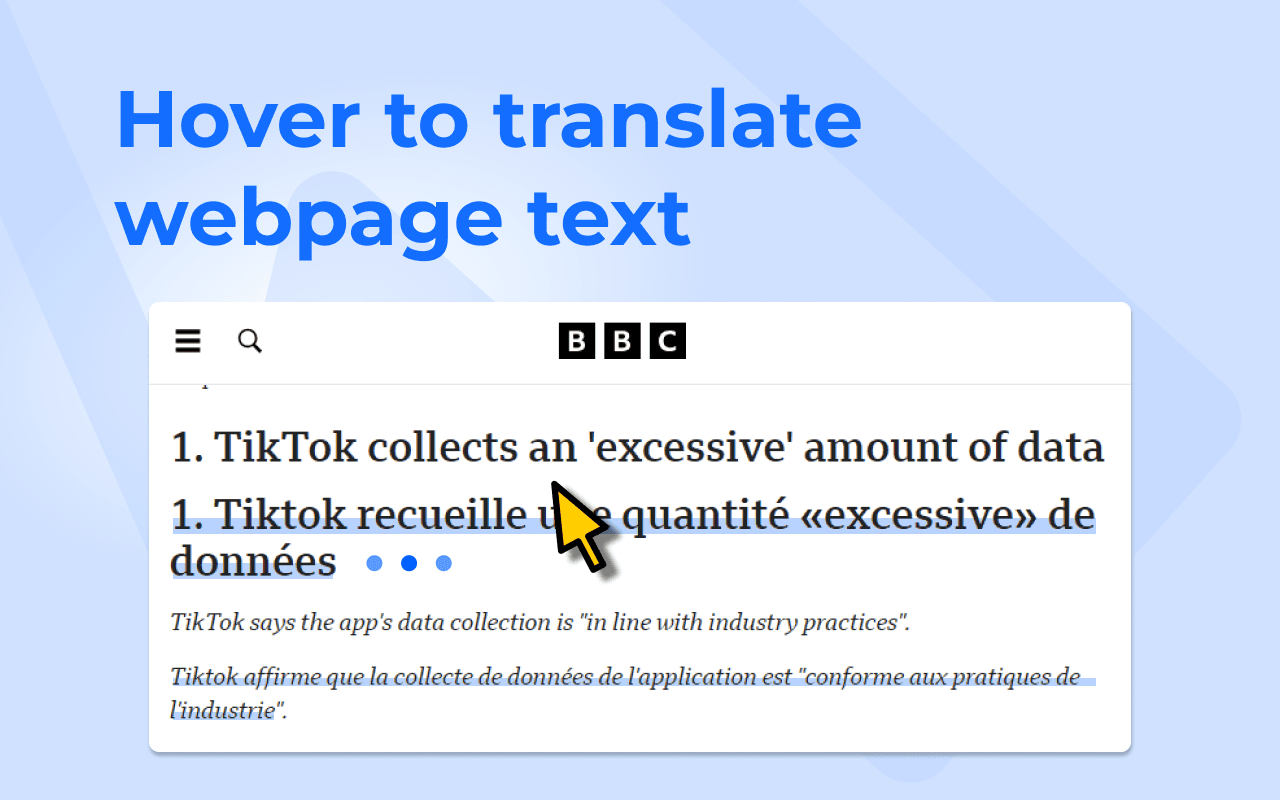
Customized typed text translation that targets content you want. Guaranteeing an uninterrupted and natural browsing flow.
Customized typed text translation that targets content you want. Guaranteeing an uninterrupted and natural browsing flow.
Benefit from support for up to one hundred languages, making it easy to communicate and understand content in any language.
Type Translate is an innovative translation tool that allows users to instantly translate text box or typed text across various platforms and websites.
After the Chrome extension is set up, you can translate the text box you entered into the target language by clicking the icon next to the text box translation or by using a shortcut key.
You may use it in a variety of scenarios where you need to understand or communicate in a different language. This includes browsing foreign language websites, searching for results in target language, interacting with AI models, and chatting with international friends on social media platform or IM web tools.
Typed text translation is currently available for major browsers like Google Chrome, with plans to extend compatibility to others in the future.
Yes, it supports a wide range of languages, enabling users to translate typing from and into many different languages.
At present, typed text translate is available as a browser extension. We are exploring options for mobile app development and will announce any progress on our official website.
You can access settings by clicking on the extension icon in your browser. Here, you can customize type translation languages, shortcut keys, and other preferences to suit your needs.
It does not limit the number of typed text translations in our beta version.
You can modify Type Translate's hover feature by clicking its icon, settings to activate it only when you hold down the cmd/control key while hovering over the text, or by holding down the alt/option key while hovering.
To submit product suggestions, you can visit the support page or use the feedback form within the extension's settings. We value user feedback and continuously work on improving the tool based on your suggestions and needs.
It offers a fast and intuitive way to translate text box or typed text in real-time, greatly enhancing the efficiency of multilingual communication.
No, the text is transmitted directly to Google's translation engine for processing. We do not store or use your data for any purpose.